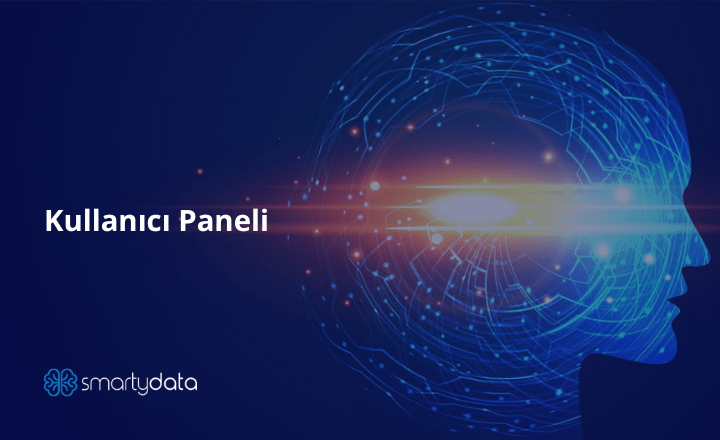
What Is the User Panel and What Are Its Features?
User Panel
E-commerce software is often managed by a single administrator, with the process being monitored by an assigned representative. However, e-commerce is a sector that thrives on the coordinated and effective work of multiple departments. Even a minor disruption in a single stage can negatively affect the entire process. Therefore, authorizing as many users as necessary by assigning various roles to different personnel is a crucial step toward commercial success.
SmartyData is an e-commerce data analysis platform that allows you to add multiple users to the panel, depending on your subscription package. A person assigned as an administrator can delegate tasks to other staff members in line with your brand’s e-commerce operations. This way, authorized team members will focus solely on their designated areas, improving internal communication and accelerating your e-commerce processes. By choosing SmartyData, you’ll take more confident steps in growing your business and completing your operations with minimal errors.
What Is the User Panel?
The SmartyData user panel is the section where you can view the details of your administrator and all personnel assigned by them. Through this page, you can authorize new team members or access information of current authorized users.
One of the most important factors in managing your e-commerce activities is making the right decisions at the right time. Incorrect personnel assignments can prevent you from fully benefiting from SmartyData’s features and may lead to complications during the analysis and decision-making phases. The user panel, designed to organize departments and process large-scale data into meaningful analysis reports, ensures you’re equipped for efficient and structured operations.
Features of the User Panel
You can access the user panel by clicking the profile icon in the top-right corner after logging into your SmartyData account. Once inside, you’ll be able to add new users, assign roles, and access or edit personal information. Before you start using the panel, here’s a brief overview of the features you’ll find:
User ID
Username
User Role
Full Name
Email Address
Mobile Phone Number
Current Status (Active/Inactive)
Permissions and Authorization Screen
Edit User Information Screen
Delete User Button
All of the information listed above is available in the user panel. If you have any questions, feel free to contact our support team via our website. We are committed to assisting you throughout the process and ensuring you get the most out of SmartyData’s advanced features.
