Logistics
Logistics
The Logistics page displays the total amounts, invoice counts, product quantities, and the percentage of overall orders related to shipment and delivery times of products ordered by customers.
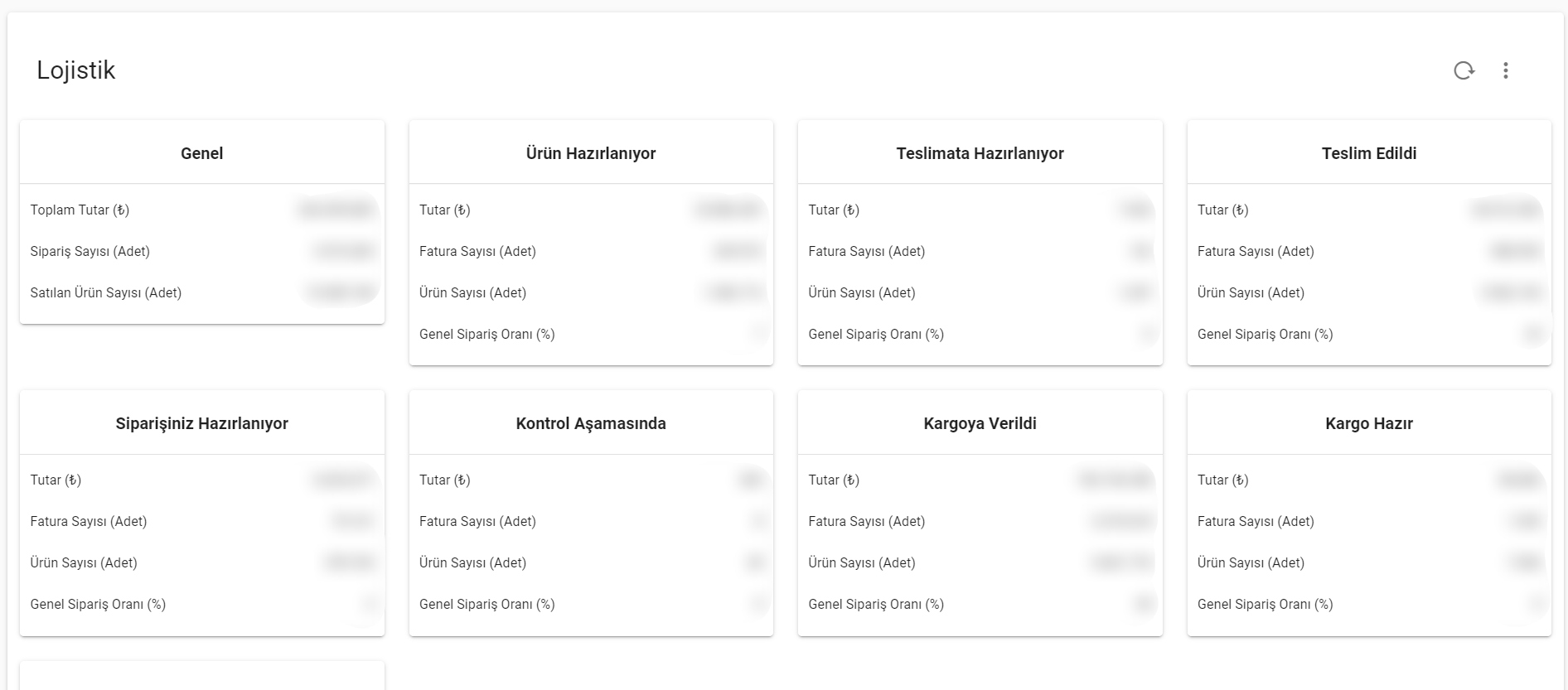
Total Amount: Shows the total sales amount for the year.
Order Count (Qty): Shows the total number of orders in the relevant processes.
Product Count (Qty): Shows the total number of products in the relevant processes.
Invoice Count (Qty): Shows the total number of invoices issued in the relevant process.
Overall Order Rate (%): Indicates the percentage of orders in the relevant process within the overall orders.
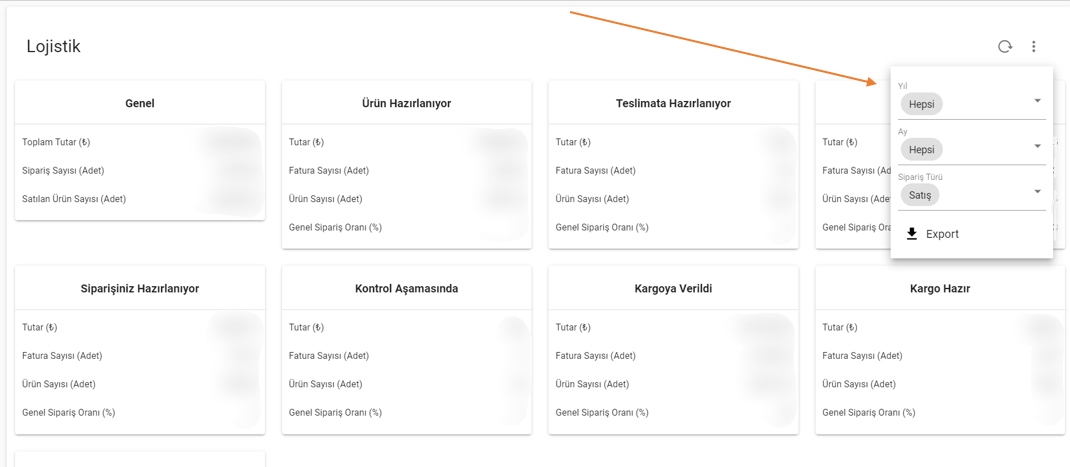
In the Logistics filtering section, you can filter your data by year, month, and sales type, and export filtered data as XLS or CSV files.
