General Statistics
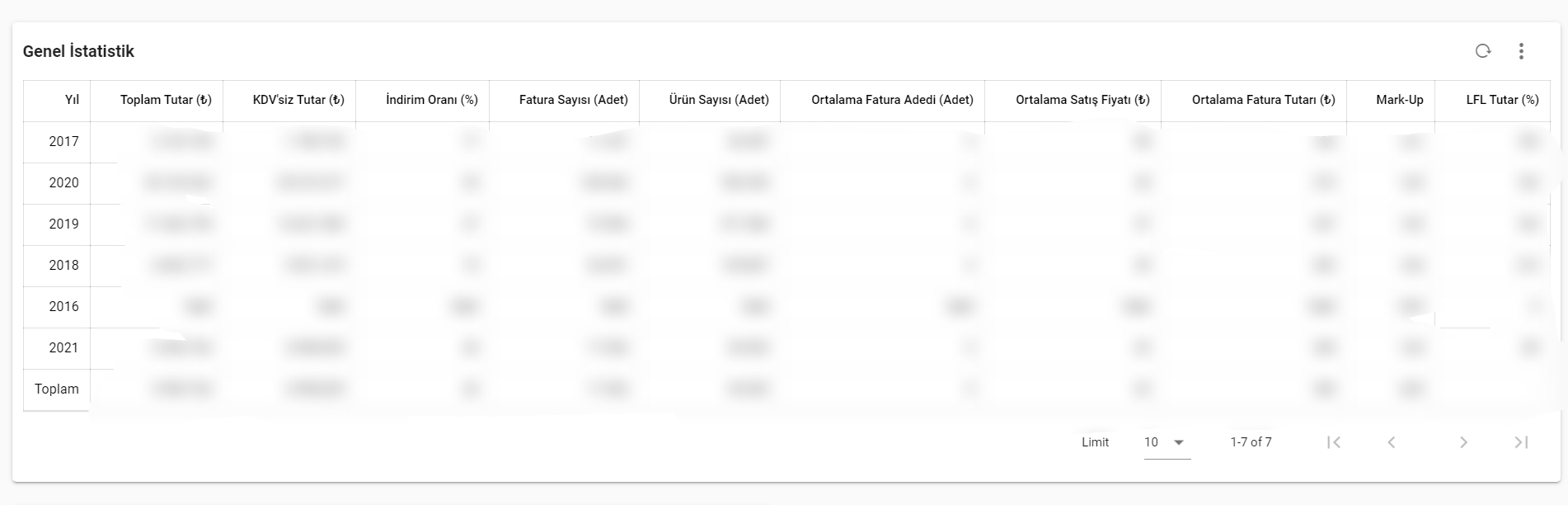
General statistics is the area where your data is displayed statistically on an annual and monthly basis.
Total Amount: Shows the total sales amount made within the year.
Amount Excluding VAT: Value Added Tax (VAT) is the tax paid by the buyer to the seller on the value increase (added value) occurring from the production to the consumption of goods or services. The amount excluding VAT is the amount of a good or service without VAT included.
Discount Rate: The discount rate is the ratio of the discount amount (the difference between the normal price and the discounted price) to the normal price when a product is sold at a discounted price below its regular price.
Invoice Count (Units): Shows the total number of invoices issued within the year.
Product Count (Units): Shows the total number of products sold within the year.
Average Invoice Count: The average number of invoices issued annually within the year.
Average Sales Price: The average value of sales made annually within the year.
Average Invoice Amount: The average total invoice amount on an annual basis within the year.
Mark-up: A pricing method where a certain profit margin is added to the cost to determine the sales price.
Lfl Amount: Represents the change in sales volume compared to the previous period or year under the same conditions.
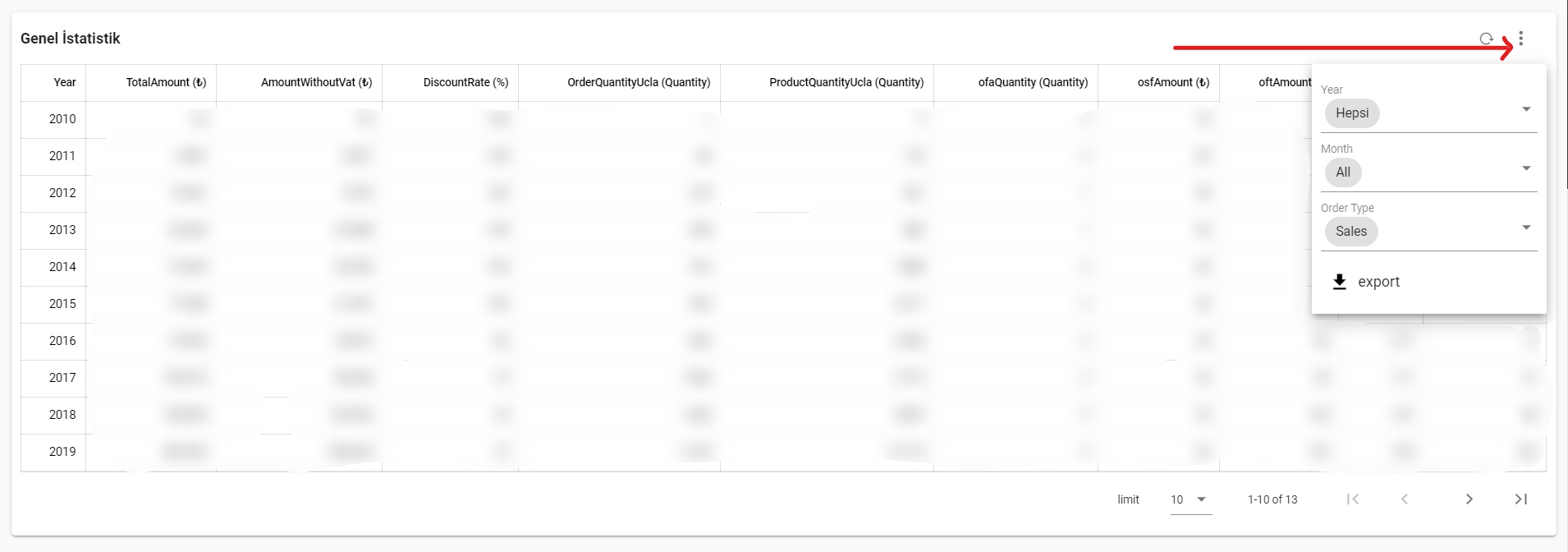
In the General Statistics filtering section, you can filter your data by year, month, and sales type. Using the export feature, you can export the filtered data as XLS or CSV files.
Best Selling Products
Lists the products with the highest sales based on total amount within the year.
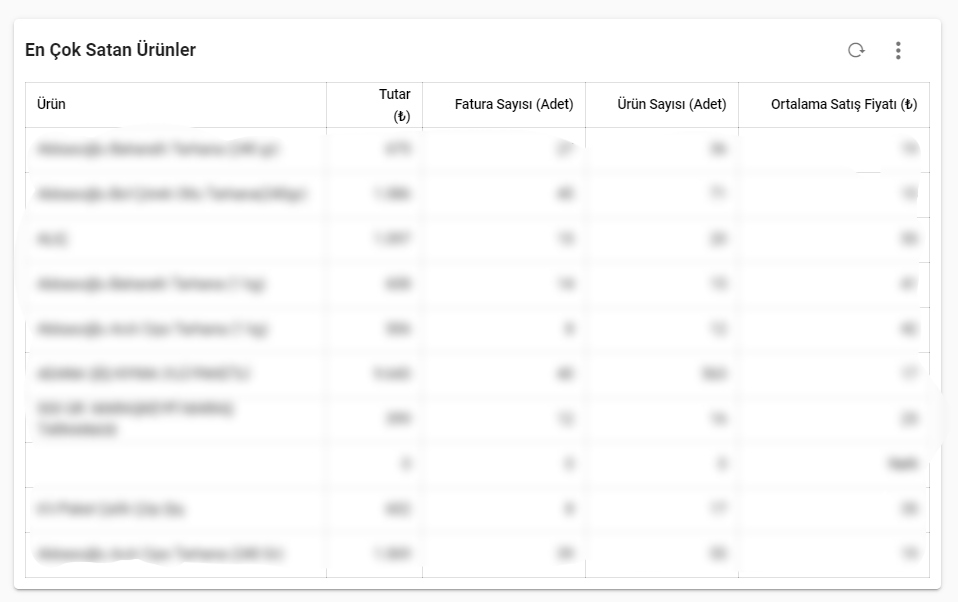
Amount: Shows the total sales amount for the relevant product.
Invoice Count (Units): Shows the number of invoices issued corresponding to the amount for the relevant product.
Product Count (Units): Shows the total number of products sold for the relevant product.
Average Sales Price: The average sales price over the year for the relevant product.
Platform
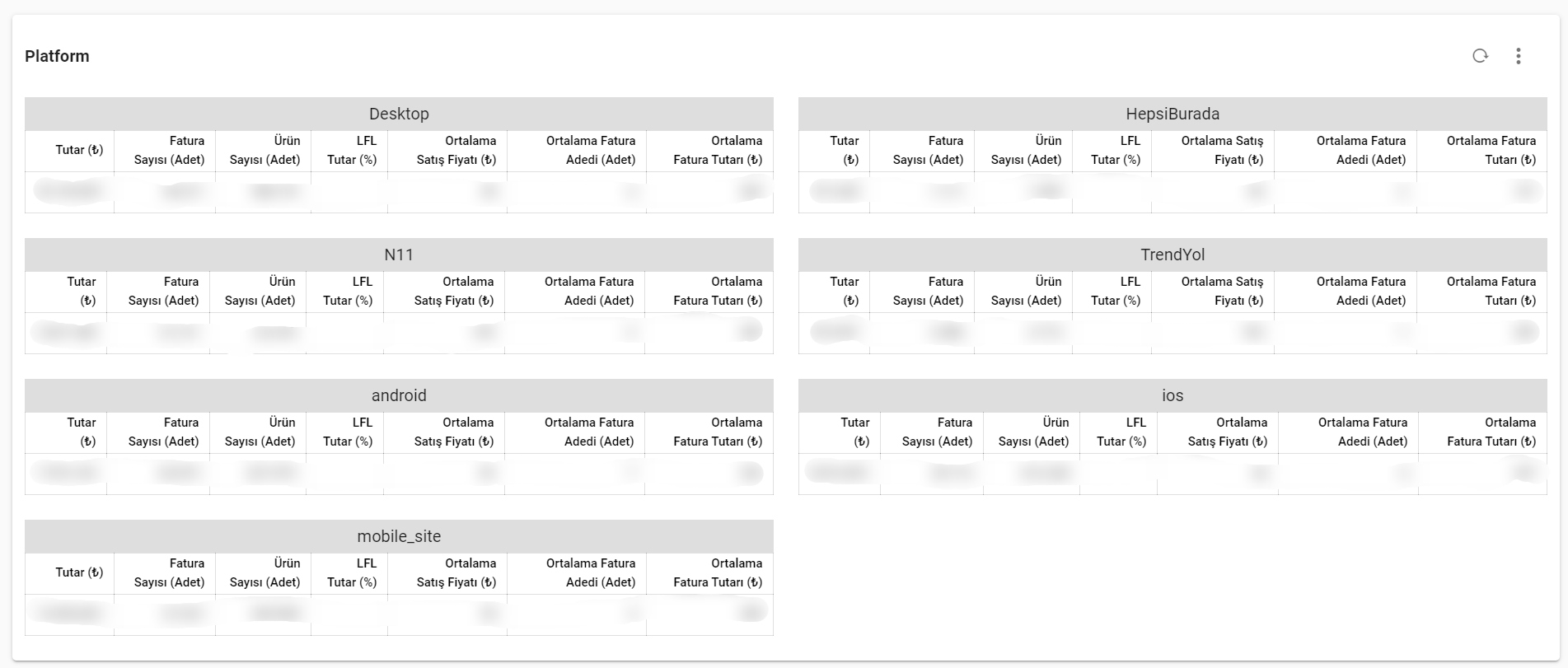
The platform section shows how much sales your products have made through each platform.
With the platform filtering section, you can filter your data by year, month, and sales type, and export the filtered data as XLS or CSV files.
