Overview
The Product/Inventory page is the area where criteria based on products, sub-products, brands, and categories are displayed, showing amount, invoice count, product quantity, discount rate, average sales price, revenue share, and quantity share.
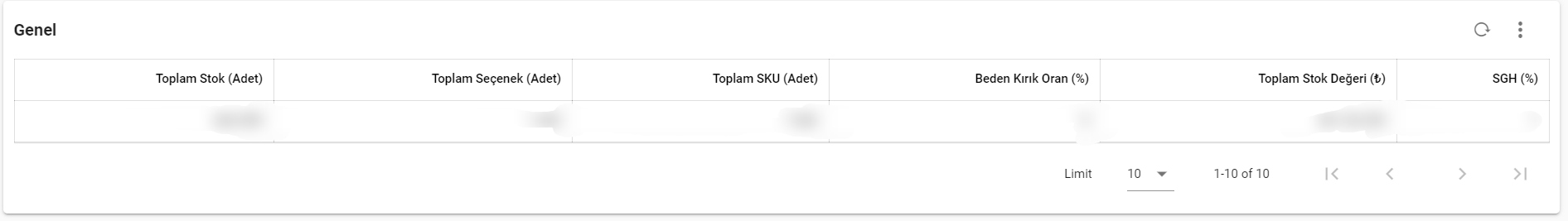
Total Stock (units): Shows the total quantity of stock currently available in units.
Total Options (units): Shows the total number of product variants available in your stock, expressed in units.
Total SKU (units): SKU (Stock Keeping Unit) is a unique code or number assigned to each product added to your e-commerce site to prevent confusion between products and to facilitate easy stock tracking.
Total Stock Value: Shows the total monetary value of the current stock available.
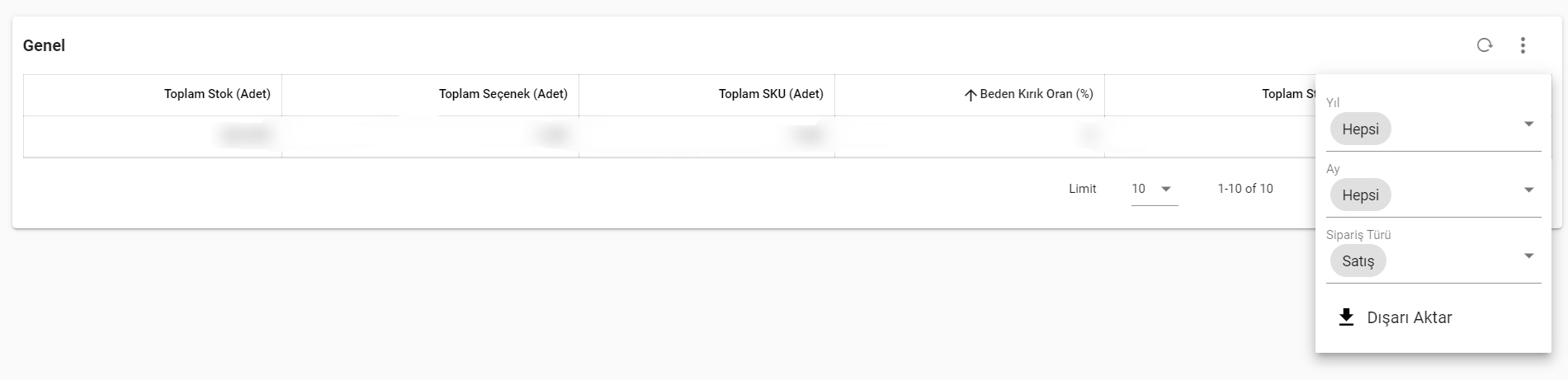
Using the Product/Inventory filtering section, you can filter your data based on year, month, and sales type, and export the filtered data as XLS or CSV files using the export feature.
