Operations
Showcase
This is the area where you can organize your showcases, display your most popular products based on sales figures, and inform your customers about the newest arrivals. You can manage your showcases based on country, category, and brand.
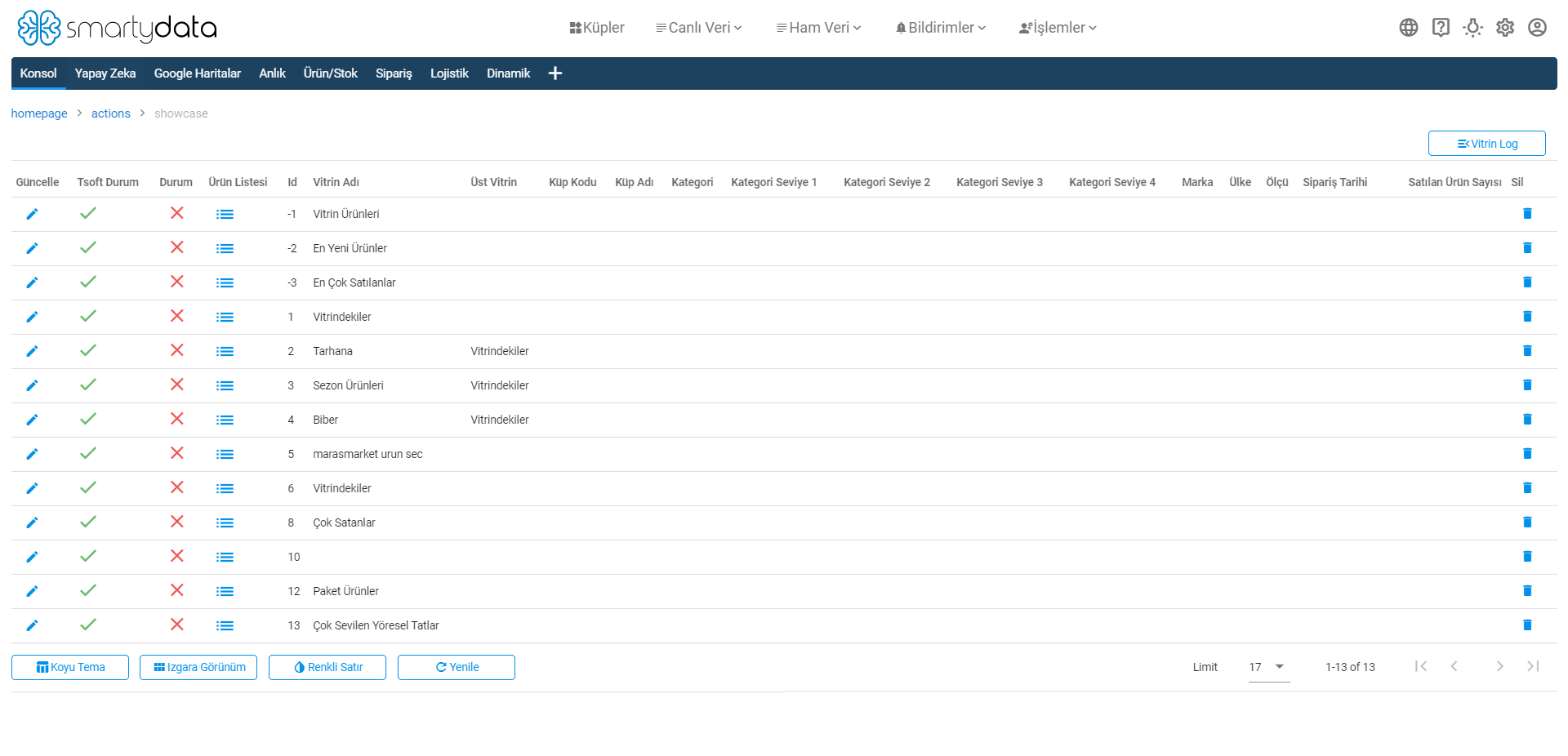
To update your showcases:
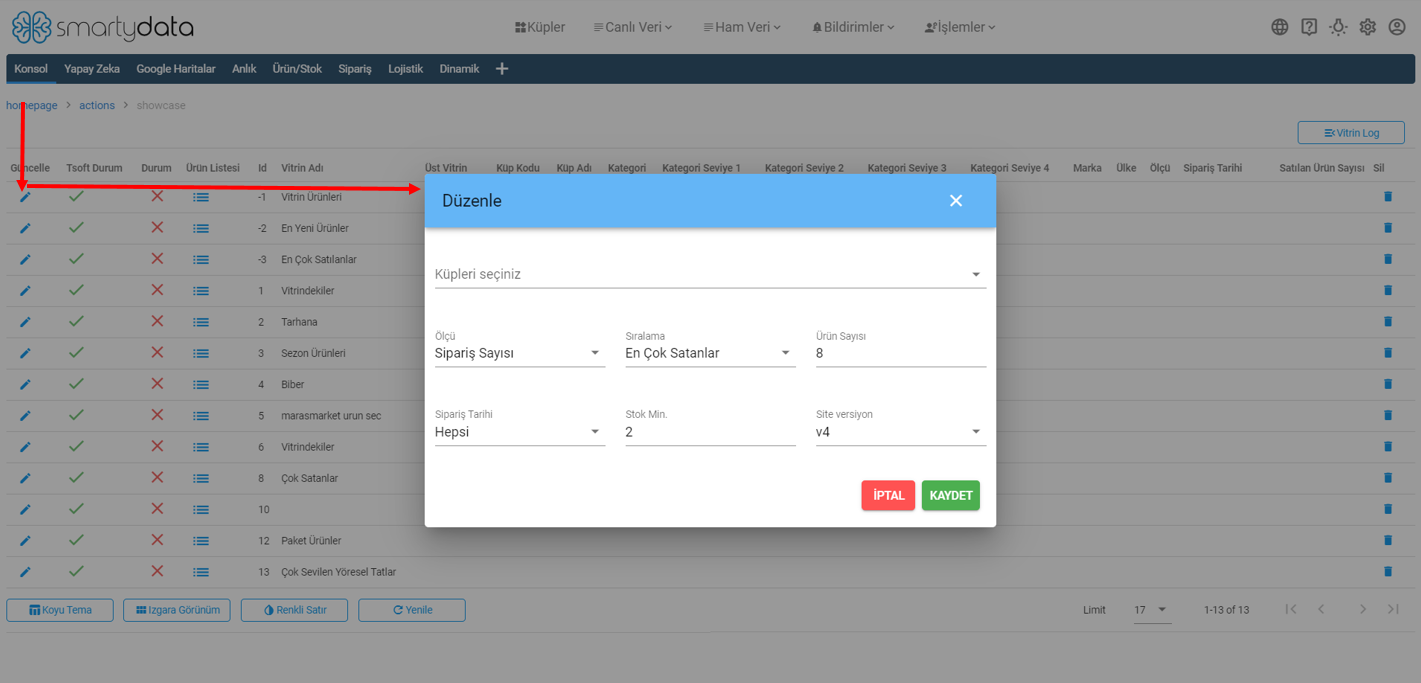
After clicking the update button, select the cube of the relevant item to be created in the showcase from the screen that appears. Then, choose the dimensions and order, and select the number of products to be displayed. Once you've set the minimum stock level, you can save.
