SmartyData Installation
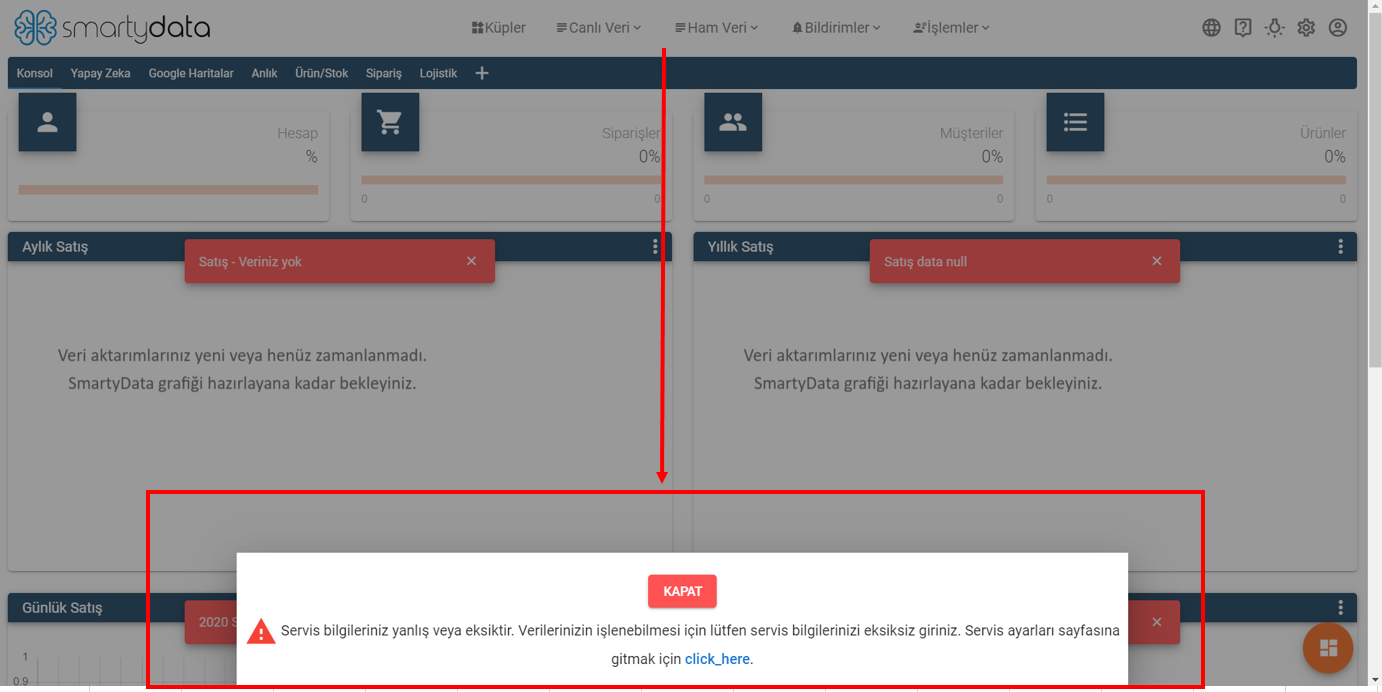
From the warning screen, go to the order status settings. If you have orders prior to 2016, first configure the pre-2016 order statuses by selecting options such as Sale, Return, Cancel, or None according to your own order statuses.
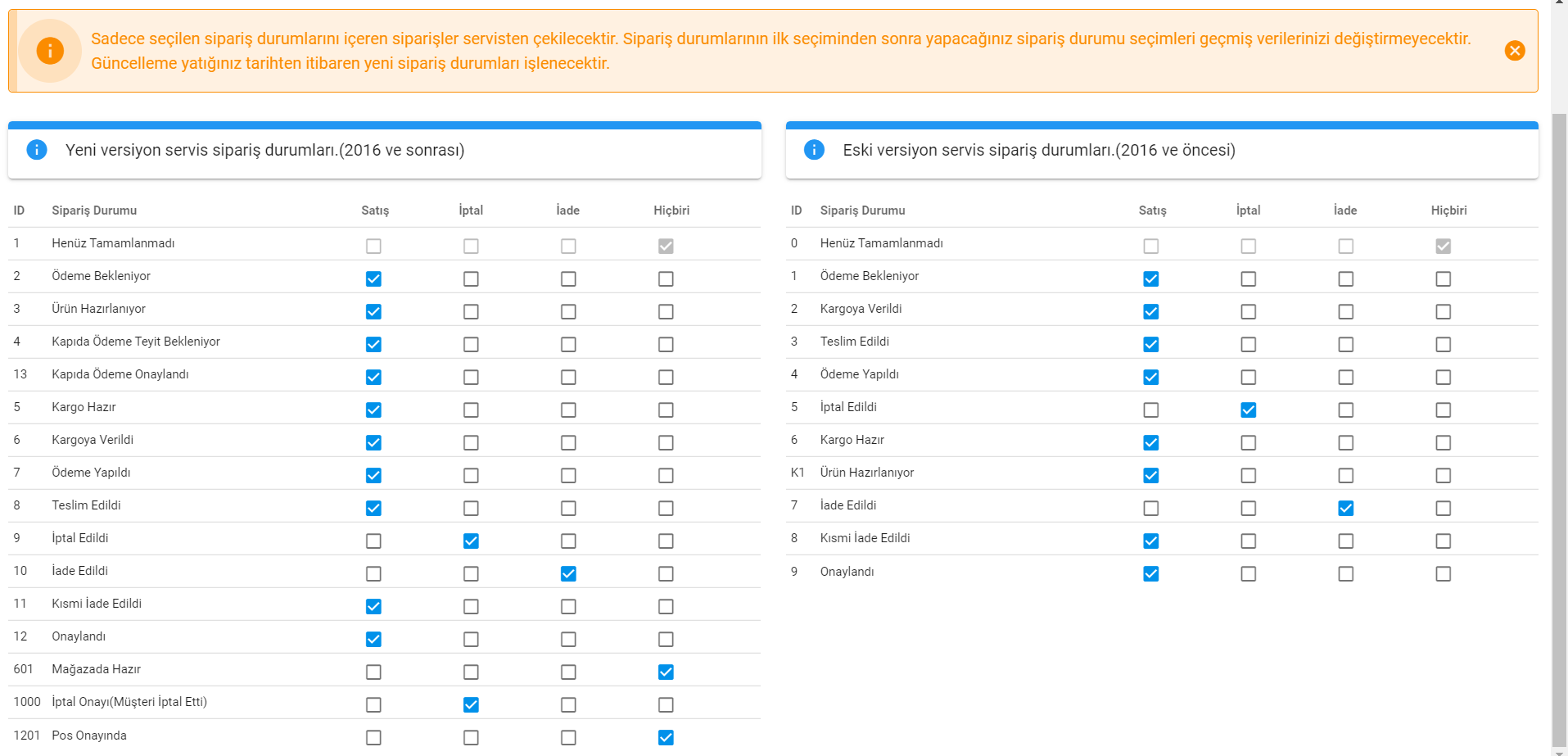
Note: The images are provided as examples. Please make selections according to your own processes.
Sale: Indicates that your order statuses are in the sale state.
Return: Indicates that your order processes are in the return state.
Cancel: Indicates that your order processes are in the cancellation state.
None: Use this option to mark statuses that are not part of your order processes and that you do not want to see, effectively removing those statuses from your order stages.
After completing the pre-2016 order status settings, apply the same steps for the 2016 order statuses. Once your selections are complete, SmartyData will access your data and begin processing it.
